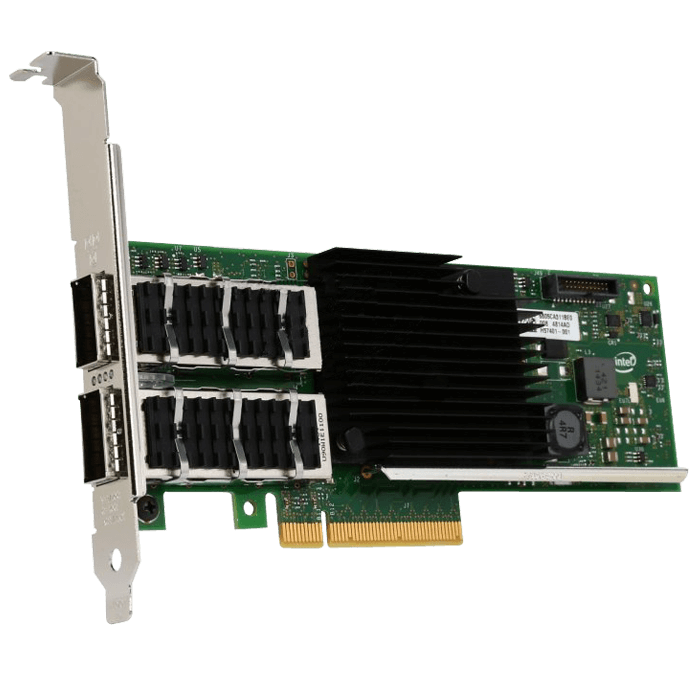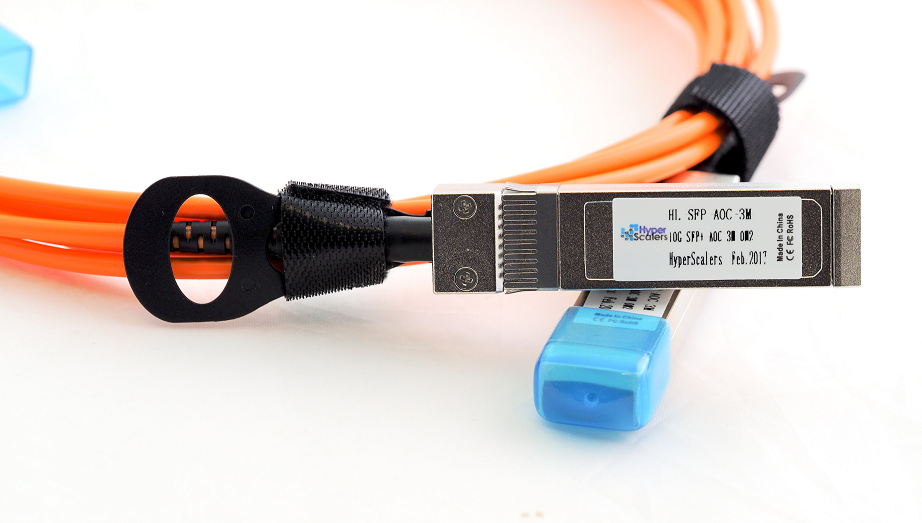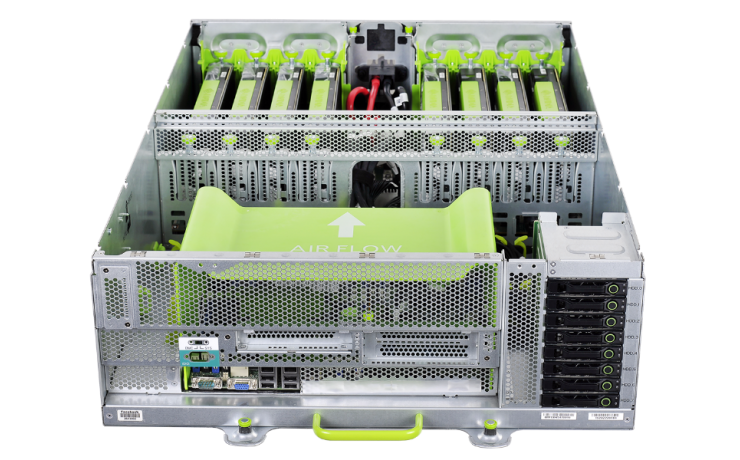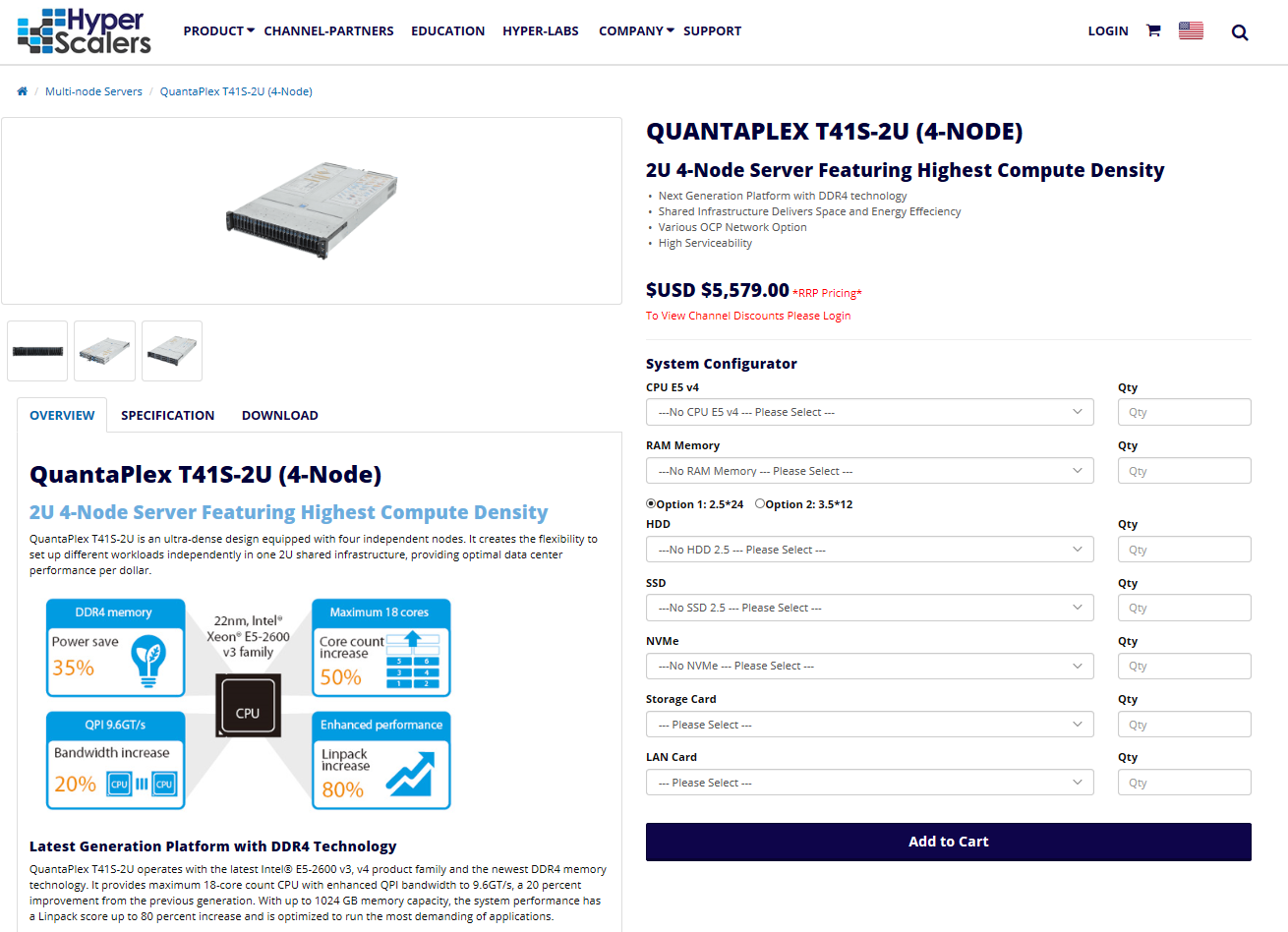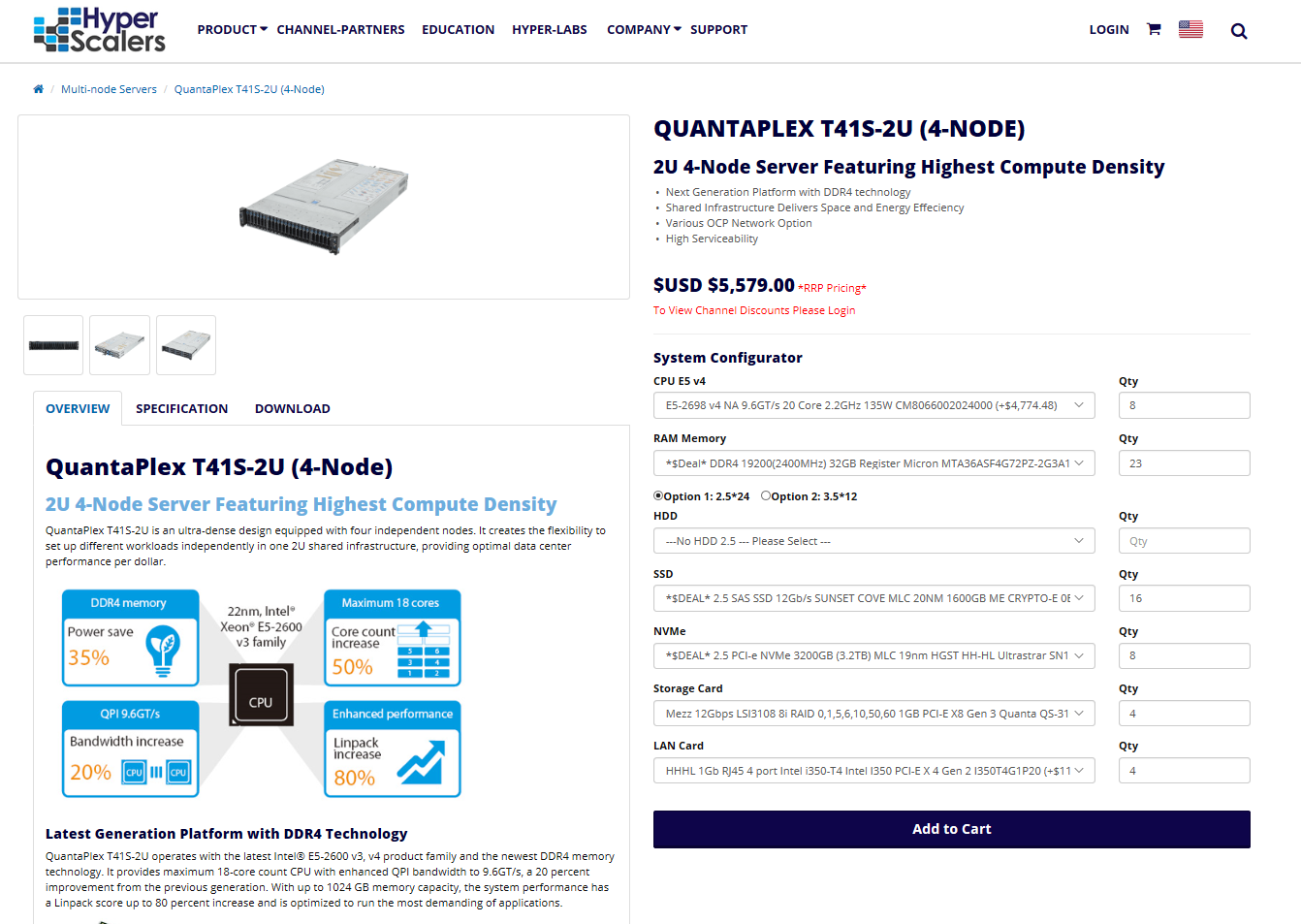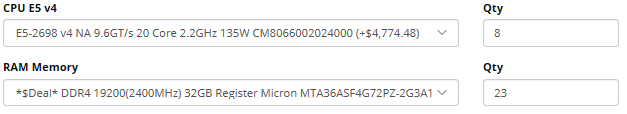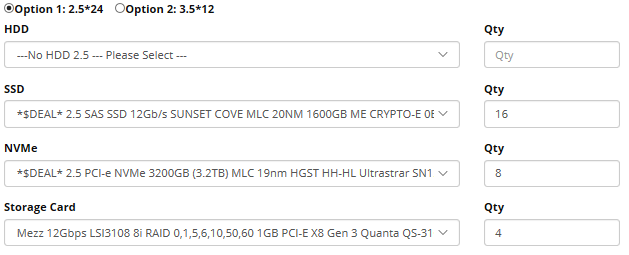Systems Configurator
HYPER-LABS: Systems Configurator
Intended audience - all channel partners
Configure | Validate | Deploy Start Configuring
The HYPERSCALERS’ Systems Configurator enables our channel partners and their customers to customize the desired systems-configuration of our Hyperscale architecture range including: Server, converged, storage, GP-GPU and switches. Hyperscale Defined: Hardware used by the macro service providers – Facebook, Microsoft, Google and Alibaba. Growing adoption by small to large cloud service providers. The HYPERSCALERS’ systems configurator tool also enables our channel partners and their customers to customize the desired systems-configuration of our Tier 1 Original architecture range including: Server, converged, storage, GP-GPU and switches. Tier 1 Original- Defined: Hardware currently in use, or planned to be in use by the Tier 1 OEM. By simply selecting from a list of pre-validated sub-system and components, users of the Systems Configurator can configure validate and deploy the systems they need quickly, reliably and at a fraction of historical costs CPU and RAM
HDD SSD and NVMe
FRU Parts list and NIC LOM
QSF+ SFP+ SFP28+
| Tier 1 Original Servers
Tier 1 Original Converged Servers
Tier 1 Original Storage Servers
Tier 1 Original GP-GPU | Xeon Phi Servers
|
|
Be the solution your customers need. Join our channel partner programme, today!
Four Step Guide to Configuring Servers
This is a Four(4)-step guide to configuring Hyperscale and or Tier 1 Original: Servers.
Step 1 – Navigate to and select desired server to configure
Firstly, navigate to the server you wish to configure. Notice how all the options in the system configurator default to ‘please select’ and their QTY are left blank. This is called a bare bone server aka Level 6 or L6. Which includes: Level 6 Server
| The aim is to populate the Level 6 server with all the necessary subsystems and components to reach level 10: Fully assembled and Tested System. These include: Level 10 Server
|
Step 2 – CPU and RAM
Select CPU type and QTY Select RAM type and QTY | CPU and RAM
|
Step 3 – Storage and Storage Card
Select HDD type and QTY Select SSD type and QTY Select NVMe type and QTY Select Storage Card type and QTY | Storage and Storage Card
|
Step 4 – Select LAN | NIC Card
Select LAN | NIC card and QTY; and Click ‘Add to Cart’ | 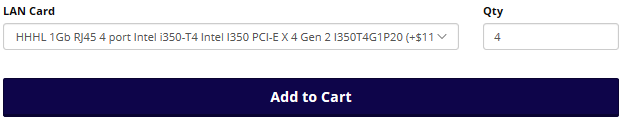 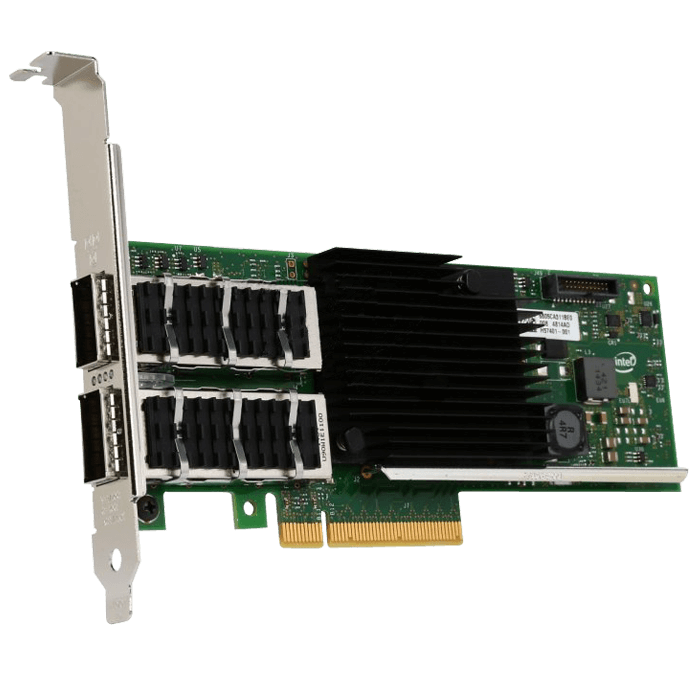  |
Featured Products
Check out more of our hot products
S8MT MI325X | D75T-7U
S8MT MI325X - HPC/AI Server - AMD EPYC™ 9005 Turin / 9004 Genoa CPU- AMD Instinct™ MI325X 8-G..
$63,400.00
AHG H200/RTX PRO 6000 Blackwell | ESC8000A-E13
AHG - AMD EPYC™ 9005 series Turin CPU - NVIDIA H200 / NVIDIA RTX PRO™ 6000 Blackwell S..
$18,200.00
GX5 B200| G893-SD1-AAX5
GX5 | G893-SD1-AAX5 HPC/AI Server - 5th/4th Gen Intel® Xeon® Scalable - 8U DP NVIDIA HGX™ B20..
$54,600.00
R7E | RS501A-E12
R7E | RS501A-E12 AMD EPYC™ 9005/9004 single-processor 1U server that supports up to 24 DIMM, 12..
$2,923.00
GZ8 MI325X | G893-ZX1
GZ8 MI325X - HPC/AI Server - AMD EPYC™ 9005 Turin / 9004 Genoa - DP AMD Instinct™ MI325X 8-GPU-..
$63,000.00
GS3 H200 | G593-SD1-AAX3
GS3 | G593-SD1-AAX3 HPC/AI Server - 5th/4th Gen Intel® Xeon® Scalable - 5U DP NVIDIA HGX™ H20..
$41,200.00
WS2 Workstation | B5652F65TV6E2H-2T-N
1S Deskside AI server supporting multiple GPU cards- HPC/AI Server- 5th and 4th Gen Intel® Xeon® Sca..
$3,500.00


 AUS site
AUS site