Virtual GPU Appliance

Virtual GPU Appliance
The vGPU appliance by Hyperscalers enables system administrators, data scientist and developers with everything they need to run both 3D graphics applications and compute workloads in a virtualized GPU environment ‘out of the box.’
Reference Architecture
This reference architecture by Hyperscalers is a step-by-step guide to deploying virtual GPU using Red Hat Enterprise Linux (RHEL) and NVIDIA vGPU on S5BV GPU server.
Project Overview:
Enterprise size organizations around the world have a growing need for GPU acceleration. This demand comes from data scientists and developers who are asking their system administrators to provide them with GPU capable environments. However, when these GPU environments are delivered in the physical bare metal sense as part of either workstations or in servers, they typically sit in silo-like environments which become poorly utilized. A survey of enterprises has shown that GPU are utilised only 25-30% of the time.
With the intent to solve the problem of underutilisation without sacrificing performance, Hyperscalers together with Red Hat and NVIDIA have teamed to build an appliance that enables systems administrators to provide the data scientist and developers with everything they need to run both 3D graphics applications and compute workloads in a virtualized environment ‘out of the box’.
This reference architecture by Hyperscalers is a step-by-step guide to deploying virtual GPU using Red Hat Enterprise Linux (RHEL) and NVIDIA vGPU on S5BV GPU server.
Key Deliverables: GPU compute and graphics capability shared by VMs (Virtual Machines)
Tools used:
• IP Appliance Design Process document Click here
• Appliance Optimizer Utility Click here
• Anydesk – Remote desktop with recording tool and player
• Cuda-Z
• GeekBench
• Regression Testing Tool
• Shell script tool
Contents
Reference architecture for vGPU appliance ............................................... 1
Project Overview: ........................................................................................... 3
Key Deliverables:............................................................................................. 3
Tools used: ...................................................................................................... 3
Hardware Specification:................................................................................. 4
Architecture: ................................................................................................... 5
Operating System and pre-requisite: .......................................................... 5
vGPU manager: .............................................................................................. 6
vGPU instances: ............................................................................................. 6
Virtual Machines:............................................................................................ 7
Assigning the vGPU instance to a VM: ........................................................ 7
GPU driver on VM:.......................................................................................... 8
License Server:................................................................................................ 9
Datacentre with Multi-GPU machines:......................................................... 9
External Stakeholders....................................................................................10
Internal Staffs ................................................................................................10
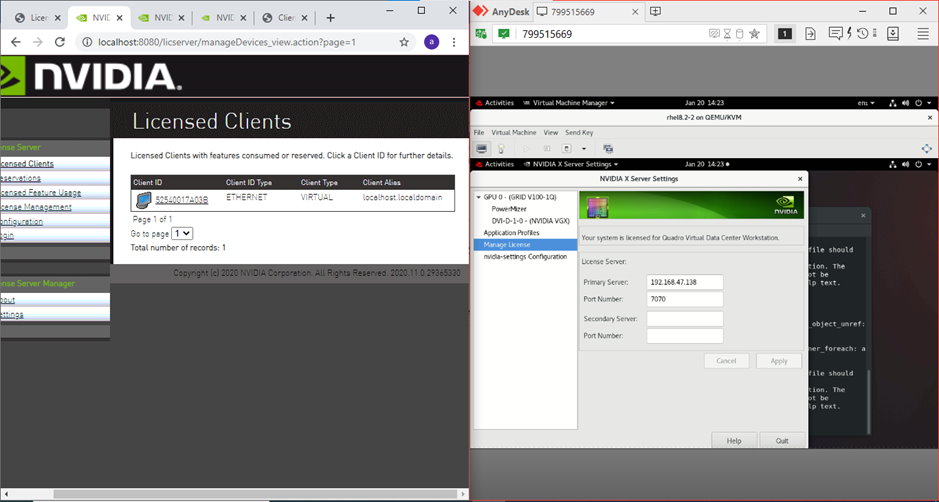


 AUS site
AUS site