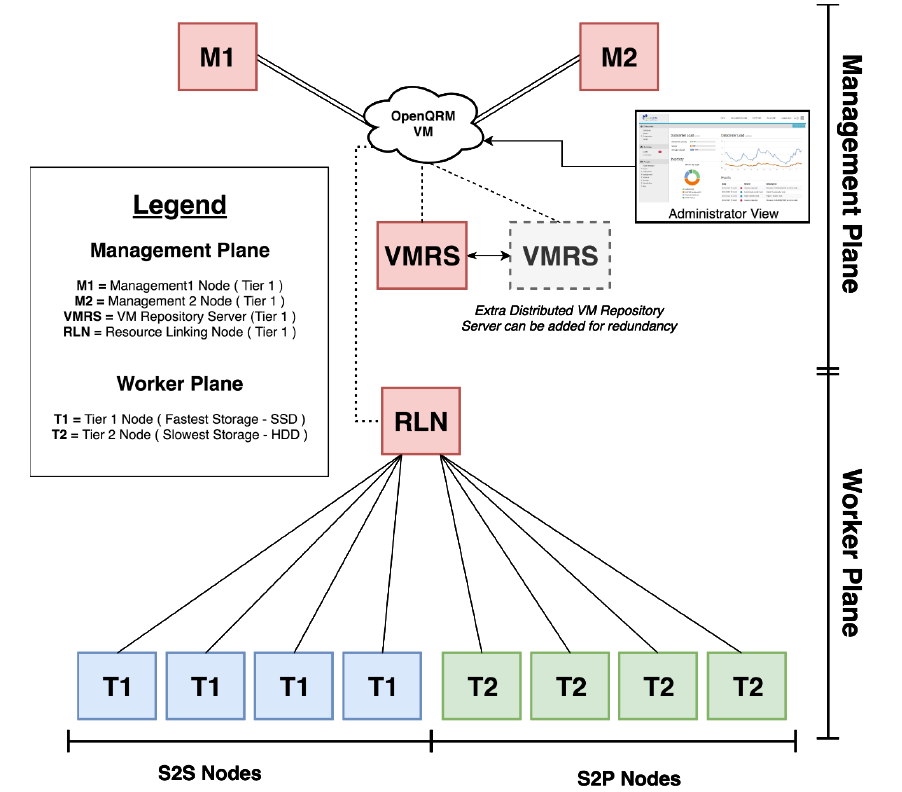OpenQRM IaaS Cloud Appliance by Hyperscalers

Professional Open-Source Data Center and Cloud Management
openQRM has partnered with Hyperscalers to offer both internal-IT and commercial service providers with everything they need to deliver Infrastructure as a Service IaaS and Platform as a Services PaaS as part of private or public cloud model.
IaaS Cloud Computing and Data Center Management framework for operators.
openQRM Enterprise provides you with a complete Automated Workflow Engine for all your Bare-Metal & VM deployment and all of your IT subsystems. Gain higher efficiency through management, automation and monitoring of your Data Center & Cloud capacities.
- Billing Integrated. Automatic billing, overview and interface to SAP, etc.
- Extends your datacenter capacity by shifting load to AWS EC2, OpenStack, etc.
- High Availability. Automatic HA for Systems & Cloud deployment.
- Management Overviews. Stay in sync with your Data Center's reality.
- Major hypervisors/containers supported: KVM, XEN, Citrix XenServer, VMWare ESXi.
- Migration. Automated server migration P2V, P2P, V2P, V2V.
- Integrates with all major open and commercial storage technologies.
- Auto monitor your IT infrastructure. Detect problems & security breaches.
- Manage multiple datacenter locations from one web console.
Integrates with the best Open Source management tools: puppet, nagios/Icinga, collectd, etc.
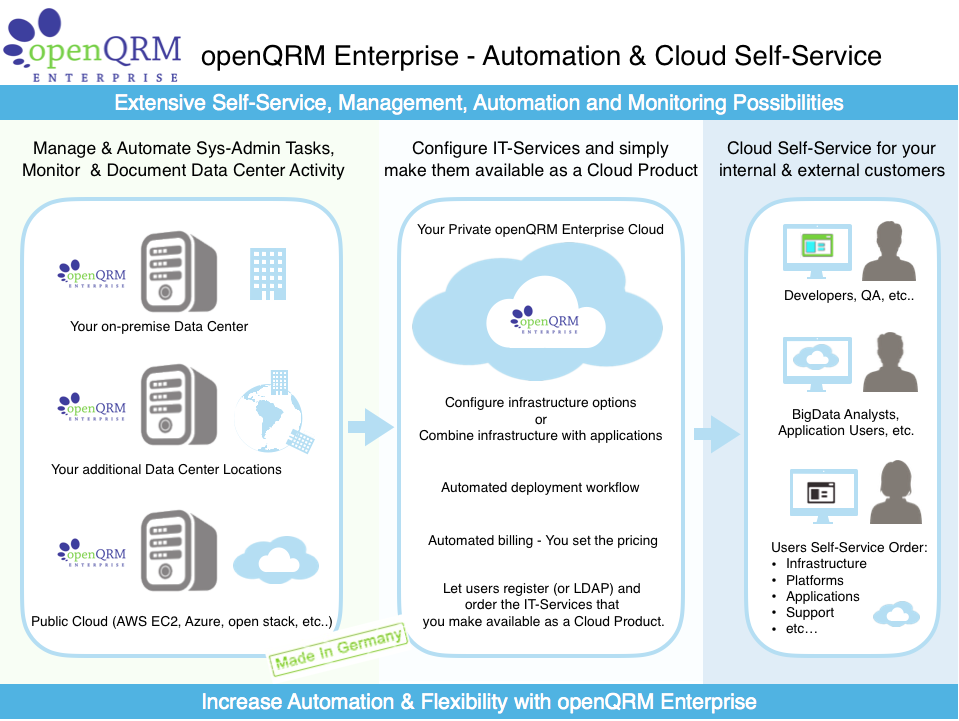 | 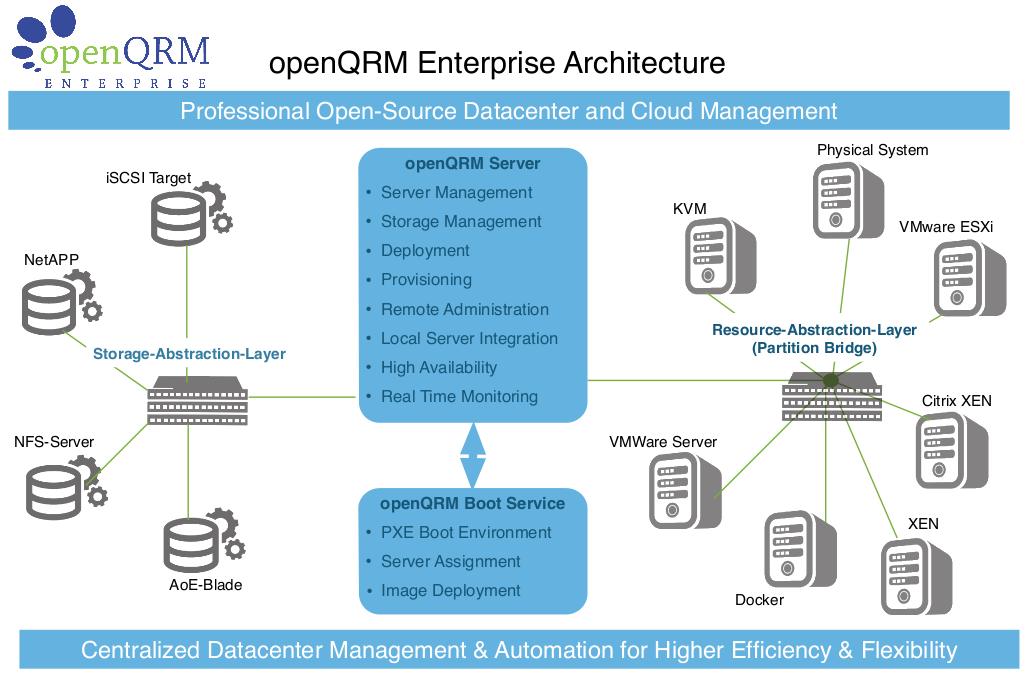 |
100% Automation for your Workflows with openQRM Enterprise Plug-Ins
- openQRM Enterprise for your PrivateCloud/ HybridCloud
- Your infrastructure in the Cloud - Ideal for R&D, QA & for your production environment. Save time and ensure swift IT service delivery with increased automation! Simply let users provision their servers via self-service portal and receive application stacks in minutes
- openQRM Enterprise for your ISP Business
- Set up, automate, manage and provide the best service for your customers. As an Internet Service Provider you reap in the benefits of openQRM Enterprise. Automate network management & preconfigure network-bridges. Provide Cloud self-service with comprehensive billing...
openQRM Enterprise for KVM Environment
- openQRM Enterprise Edition offers you extensive management, automation and monitoring possibilities. Profit from the technical benefits of KVM like hardware support, memory support and a high security level all at the lowest ongoing cost. Simply add additional plug-ins for more functionality.
- openQRM Enterprise for your VMware vSphere Environment
- Directly connect to VMware vCenter-server in a vSphere environment. Auto-install ESXi hosts on bare-metal hardware. Simply put a Private Cloud on-top of your existing VMware vSphere environment. HA, monitoring, ip-management and much more are automatically also available for VMs.
Visit the Product Pricing page here.
OpenQRM Appliance
1.1 - Physical System Architecture ................ 5 | …. 4.2.7 – Partitioning the Storage for the Operating System .................................... 26 |
REGISTER TO DOWNLOAD THE FULL POC DOCUMENT


 AUS site
AUS site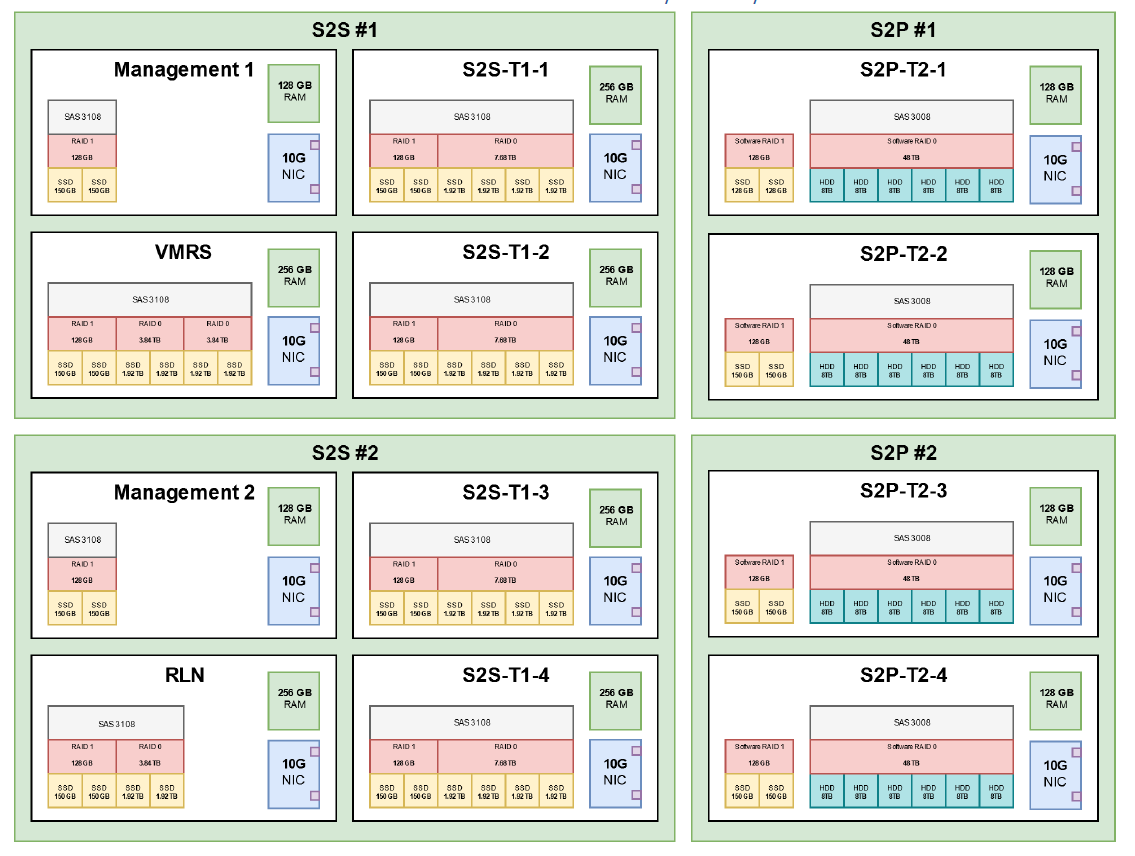 Contents
Contents